FileBrowser 자동설치
- IT & Computer/New Product
- 2024. 5. 6. 19:49
FileBrowser는 서버에 설치하고 경로를 지정한 다음 웹을 통해 파일에 액세스할 수 있는
나만의 클라우드 생성 소프트웨어입니다.
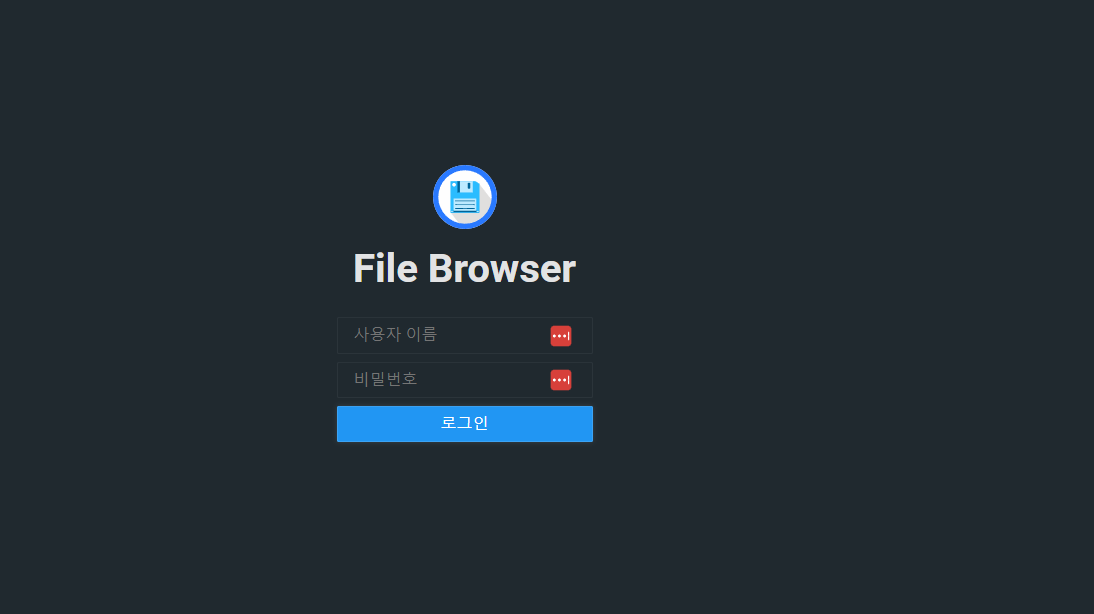
FileBrowser 다운로드,설치, 기본 설정 자동화 작업입니다.
- 작업 과정 :
1. "C:\Program Files\FileBrowser\filebrowser.exe" 경로에 filebrowser.exe파일 유무를 체크합니다.
filebrowser.exe 파일이 확인되면 설정 단계로 이동...
검색 실패시 filebrowser.exe 파일 공식 사이트에서 다운로드
2; 설치 파일이 없으면 aria2c를 이용해서 아래 공식 링크에서 다운로드 합니다
( https://github.com/filebrowser/filebrowser/releases/download/v2.29.0/windows-386-filebrowser.zip )
3; 다운로드 완료 후 "C:\Program Files\FileBrowser\" 경로에 압축해제
4. 기본 설정은 ini 파일을 읽어와서 자동입력됩니다.
5. 기본 설정이 완료되면 설정된 URL을 열어서 확인
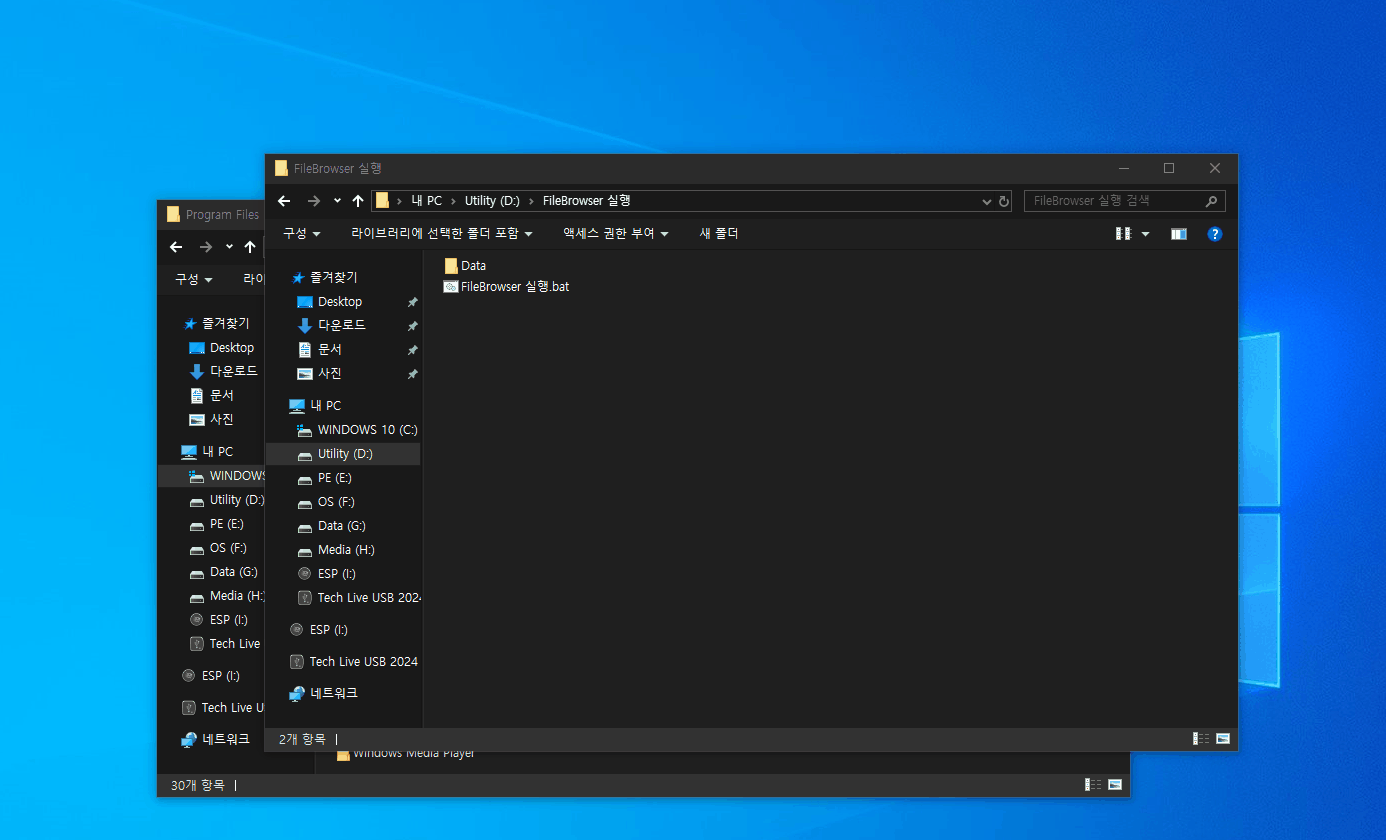
'IT & Computer > New Product' 카테고리의 다른 글
| WinRAR 7.01 Auto install (0) | 2024.05.19 |
|---|---|
| Microsoft Office 2021 ProPlus 자동설치 (1) | 2024.05.08 |
| Potable AOMEI Partition Assistant Technician 10.4 (0) | 2024.04.30 |
| ESET Antivirus 2024 Collection Auto install (0) | 2024.04.29 |
| ADK / Windows PE 추가 기능 통합 CD 설치 (0) | 2024.04.25 |
이 글을 공유하기










