IT & Computer/Data Center
DISM-GUI 1.0.1
JBAS
2019. 9. 7. 20:12
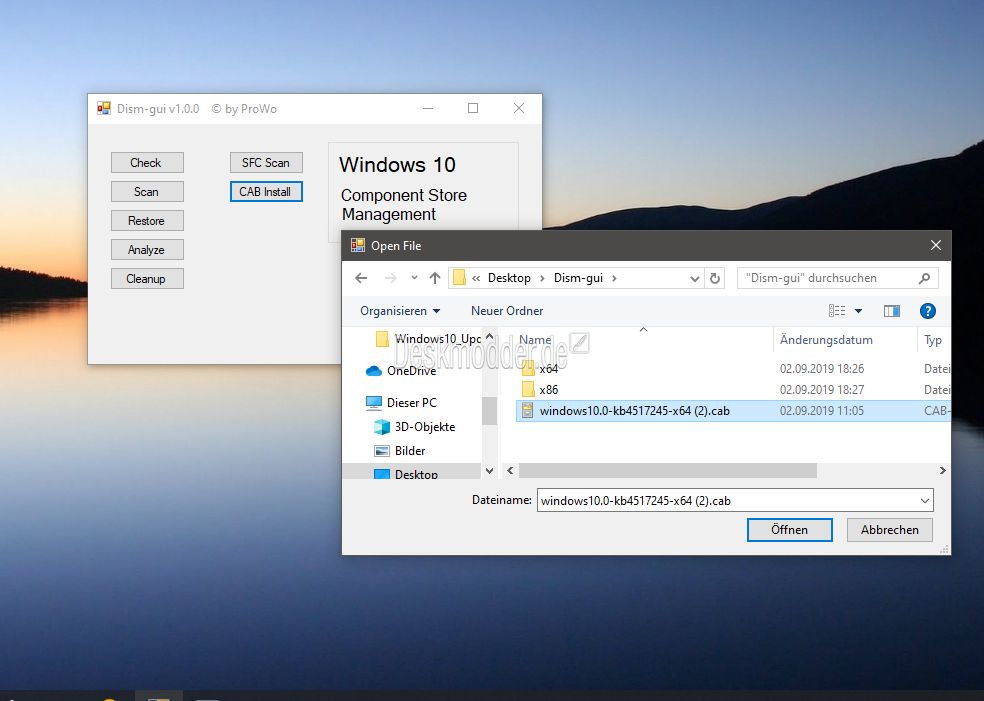
DISM-Gui를 사용하면 명령 프롬프트에 "입력"을 저장하고 DISM 명령, sfc/scannow 또는 업데이트를 빠르게 설치할 수 있습니다.
DISM-Gui는 Windows 10용 x64 및 x86 버전 패키지로 제공됩니다.

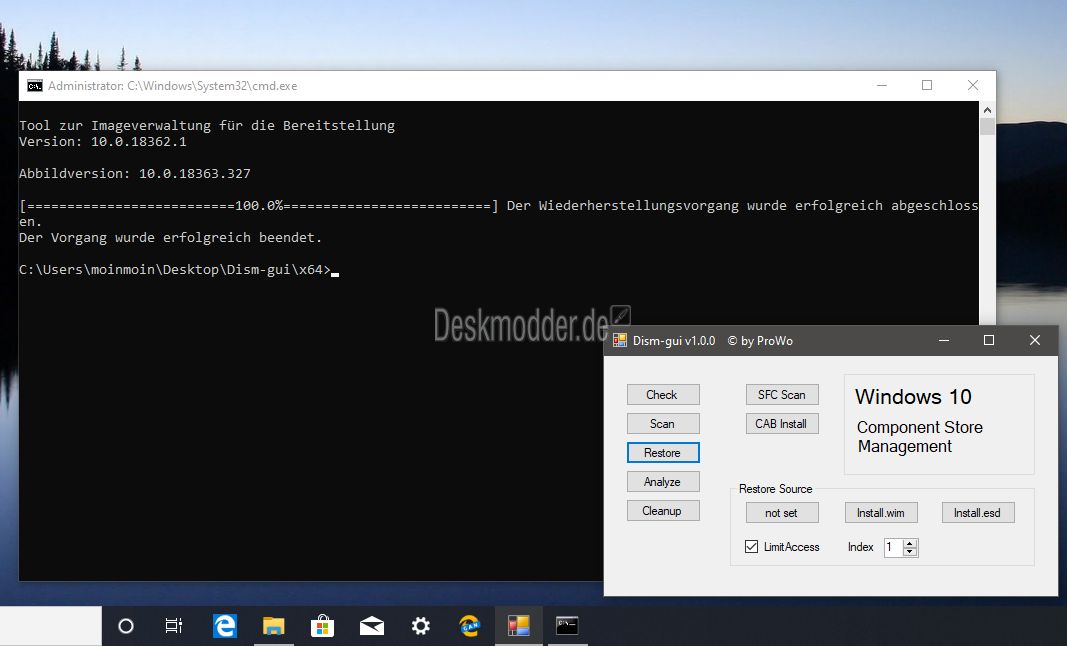
- Check corresponds to the CheckHealth command - Checks if there is a component memory corruption
- Scan corresponds to the command ScanHealth - Searches for errors, but not yet fixed
- Restore corresponds to the command RestoreHealth - Here errors are searched for and automatically repaired, if possible.
- Here you have the choice between not set = local check (WinSxS folder) and correction
- Install.wim Here you can use the uninstalled or provided ISO install.wim for the repair.
- Install.esd If the ISO is compressed, you will find an install.esd. The repair will then be done just like the Install.wim from the included files.
- Analyze - Corresponds to the analyzecomponentstore command. Here the component memory is checked whether memory space can be released
- Cleanup - Corresponds to the StartComponentCleanup command. The component store is cleaned up.
- SFC Scan is self-explanatory. Here errors are searched in the system and tries to repair
- Cab Install This feature allows you to quickly and easily install a cab update. You just have to select the cab file in the opening window and then it will be installed.
It's pretty handy if you do not want to type or copy a lot. If you still want to type or copy, you will find the respective commands in these tutorials:
- Repair Windows 10 restore with DISM Inplace Upgrade and many more variants
- Disk Cleanup Windows 10 Correctly erase old data
- Install Cab Update via DISM Windows 10
Changelog:
- Version 1.0.1
- The selection (* .cab, * .wim * .esd) always shows only these file types. So you do not have to "dig" through all the files anymore.
- Small code improvements
Install Cab Update via DISM Windows 10
Download: https://www.deskmodder.de/blog/wp-content/uploads/2019/09/dism-gui-1.zip